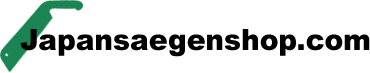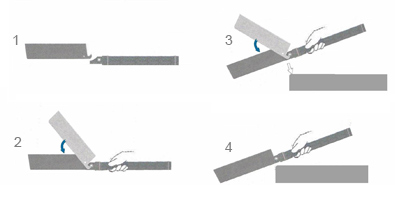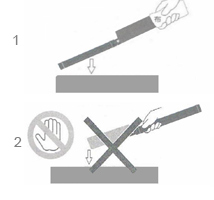Safely change the saw blade of a traditional Kataba

The saw blade of a traditional Kataba is firmly fixed in the long wooden handle. Changing the blade of these saws is very easy, but because the saw teeth are razor sharp, it is advisable to proceed carefully. We recommend that you use the following method when attaching and removing the saw blade.
Attach the saw blade
Step 1: Select the saw blade you want to insert into the handle.
Step 2: Hook the back of the saw blade into the end of the handle so that the teeth face up. The saw remains stuck in the handle on edge.
Step 3: With a few firm and controlled taps, ensure that the saw falls further into the handle. Gently tap the mounting point on a firm surface, making sure that only this part of the saw hits the surface. It is best to use the edge of a sturdy wooden workbench. With each tap, the saw will sink further into the handle.
Step 4: Your saw is now securely fastened in the handle and ready for use.
Always attach the supplied tooth guard to the saw blade!
Remove the saw blade
The saw blade of a traditional Kataba is removed in a similar way. Use gloves or a thick cloth to hold the saw blade when removing it. Also make sure that the tooth guard is in place.
Then tap the end of the handle on a firm surface. After a few taps, the saw blade will hang loosely in the handle and you can remove it.
Never tap the saw blade on the surface to loosen the saw blade. You could damage the saw blade in this way or lose control of the saw blade.
Extend the life of your saw blade
Your saw doesn't require any special maintenance, but you can extend its life with a few simple tips so it stays in top condition for every job. Follow these tips when replacing your saw blade and storing your saw.
- Never touch the blade with bare hands, the metal can be attacked by skin acid.
- Always attach the supplied mouthguard after use.
- Avoid damage to the saw blade and toothing due to falls or impacts.
- Never leave the saw on the floor or unattended at the workplace.
- You can clean the saw blade with a dry cloth or brush before storing it.